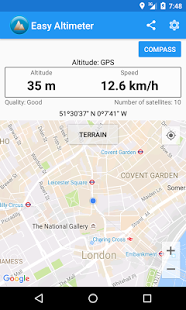Easy Altimeter and Compass 2.3.4
Free Version
Publisher Description
With Easy Altimeter and Compass you will get an app that will make easy for you to know your location in a map, your altitude and your heading in a compass!
Easy Altimeter has two methods of acquiring the altitude: direct GPS and Altitude Correction. Our algorithm will determine automatically which of the 2 methods is better and faster for determining your altitude based on current conditions.
- Direct GPS altitude: Easy Altimeter will get the altitude direct from the feed of your GPS. This mode greatly depends on the quality of your GPS receiver and atmospheric conditions. Keep in mind that walls, vehicle roofs, tall buildings, mountains, and other obstructions may block line of sight to GPS satellites.
- Altitude correction: Easy Altimeter calculates the earth surface altitude at your GPS position. Very reliable if you are at ground level. This calculation is slower that the direct GPS method and internet connection is required to perform the calculation.
The map has also different modes:
- Terrain: Displays a physical map based on terrain information.
- Satellite: Displays Google Earth satellite images.
- Map: Displays the default road map view.
About Easy Altimeter and Compass
Easy Altimeter and Compass is a free app for Android published in the System Maintenance list of apps, part of System Utilities.
The company that develops Easy Altimeter and Compass is Pablo Criado Carrera. The latest version released by its developer is 2.3.4.
To install Easy Altimeter and Compass on your Android device, just click the green Continue To App button above to start the installation process. The app is listed on our website since 2017-09-29 and was downloaded 10 times. We have already checked if the download link is safe, however for your own protection we recommend that you scan the downloaded app with your antivirus. Your antivirus may detect the Easy Altimeter and Compass as malware as malware if the download link to com.chopitas.altimeter is broken.
How to install Easy Altimeter and Compass on your Android device:
- Click on the Continue To App button on our website. This will redirect you to Google Play.
- Once the Easy Altimeter and Compass is shown in the Google Play listing of your Android device, you can start its download and installation. Tap on the Install button located below the search bar and to the right of the app icon.
- A pop-up window with the permissions required by Easy Altimeter and Compass will be shown. Click on Accept to continue the process.
- Easy Altimeter and Compass will be downloaded onto your device, displaying a progress. Once the download completes, the installation will start and you'll get a notification after the installation is finished.